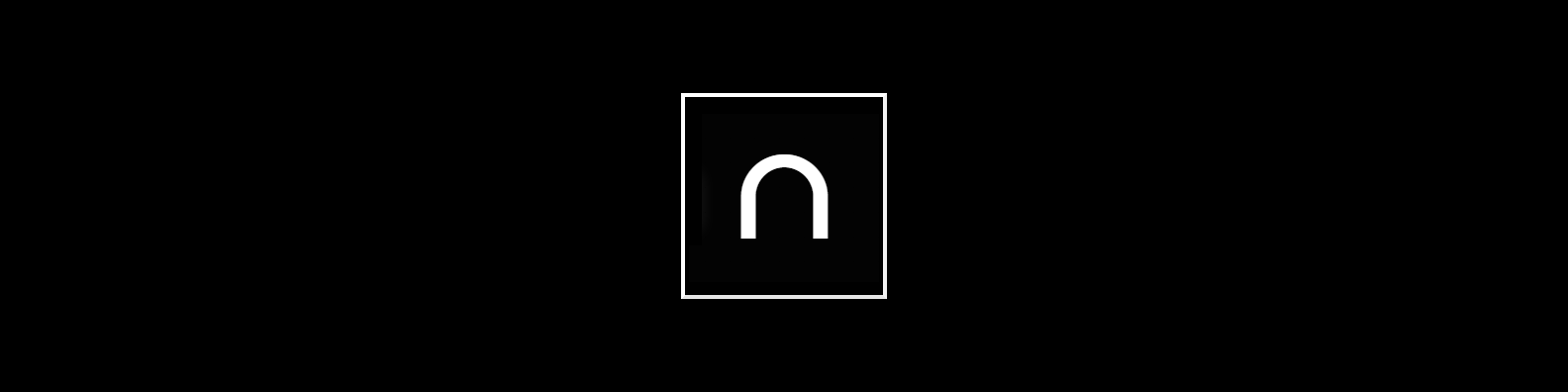Wouldn’t it be great if instead of doing ng serve --proxy-config proxy.conf.js you simply use ng serve and the Angular CLI takes care of the proxy redirect command? Well, you can.
In the CLI configuration file, angular.json, add the proxyConfig option to the serve target:
...
"architect": {
"serve": {
"builder": "@angular-devkit/build-angular:dev-server",
"options": {
"browserTarget": "your-application-name:build",
"proxyConfig": "src/proxy.conf.js"
},
...
Now we can call ng serve to run the dev server with this proxy configuration, neat 🙂.
You can read more on this in the Angular Docs, happy coding!