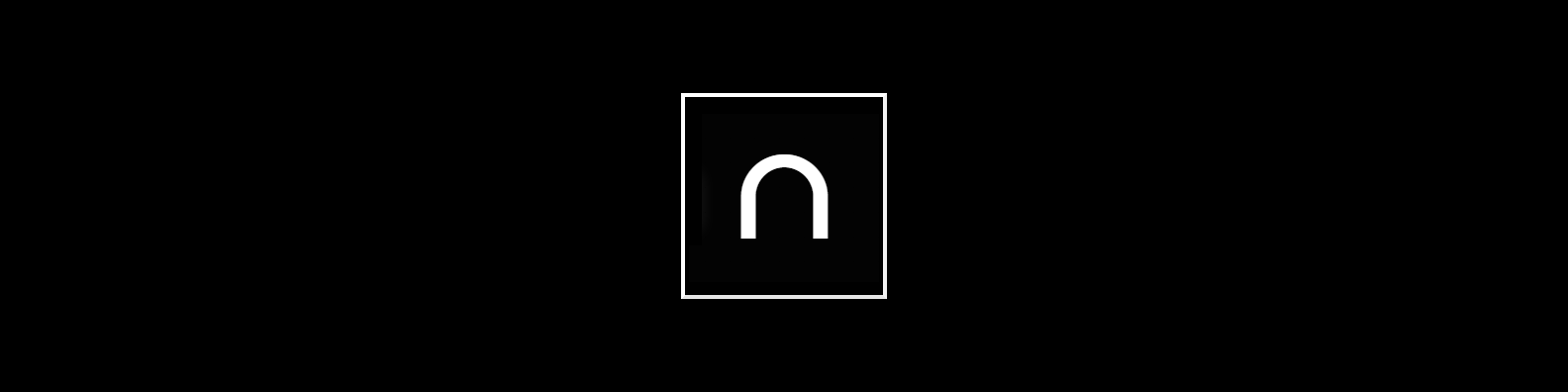This little utility function can help you easily determine if a url string contains a protocol and add one if missing.
export const GetLocation = (href: string) => {
const parser = document.createElement("a");
parser.href = href;
return parser;
};
export const AutoAddProtocol = (href: string) => {
let hrefCopy = href;
const parser = GetLocation(href);
if (parser.protocol !== 'http:' || parser.protocol !== 'https:') {
hrefCopy = 'http://' + href;
}
return hrefCopy;
};
(Functions courtesy of answers to this StackOverflow question).
GetLocation leverages native browser functionality to parse the url string and return it. AutoAddProtocol is then used to check if the url contains a protocol, adding http:// as the protocol if one is not found. Of course you can equally use https:// here.
FYI, this can only be used in a browser environment given we’re leveraging native browser functionality.
A good use case for this functionality is stopping your application’s base url from being prepended to external urls you use on anchor tags.
<a href="www.mysite.com" target="_blank">My Site</a>
In the case above, your site url (say https://siteurl.com) will likely be prepended to the href address. So we end up with https://siteurl.com/www.mysite.com .
Adding a protocol to the external url ascertains you get just www.mysite.com as the address.
Here’s a usage sample.
import {Component} from '@angular/core';
import {AutoAddProtocol} from 'helpers/auto-add-protocol';
@Component({
selector: 'app-root',
template: `<a [href]="autoAddProtocol('www.mysite.com')" target="_blank">My Site</a>`
})
export class AppComponent {
autoAddProtocol = AutoAddProtocol;
}
Happy coding!