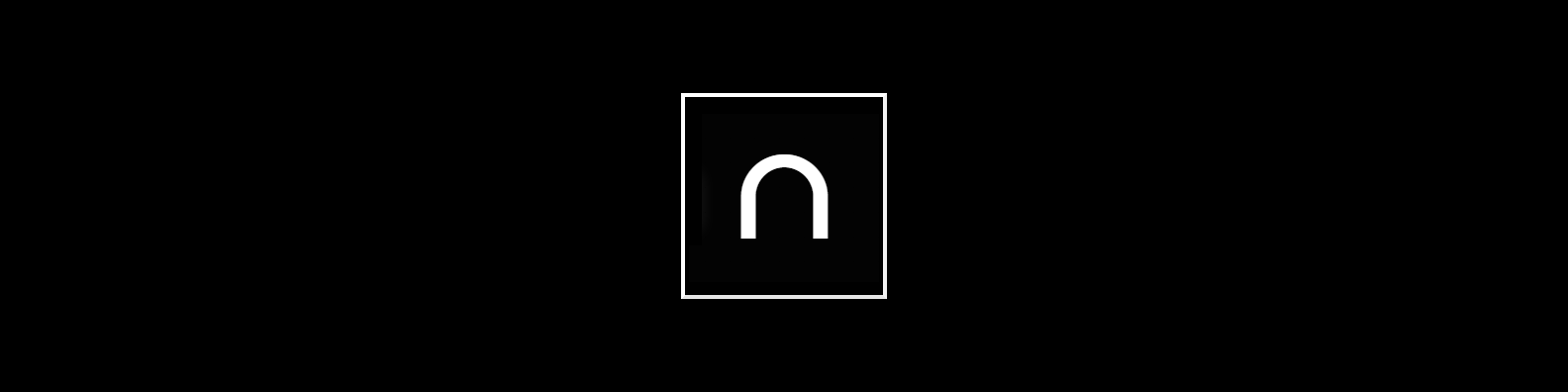To set a function parameter or return type as nullable, add a question mark in front of the type declaration.
<?php
function testReturn(): ?string
{
return 'elePHPant';
}
var_dump(testReturn()); // "elePHPant"
function testReturn(): ?string
{
return null;
}
var_dump(testReturn()); // NULL
function test(?string $name)
{
var_dump($name);
}
test('elePHPant'); // "elePHPant"
test(null); // NULL
test(); // Uncaught Error: Too few arguments to function test(), 0 passed in...
If like me you’re confused as to why running the last example - test() - throws an error, it’s because the function’s $name parameter being optional does not mean you should not pass in anything at all. From what I’ve understood, you either pass in a string or null.
Below is quick way to do this without having to pass in null all the time.
<?php
function test(string $name = null)
{
var_dump($name);
}
test(); // NULL