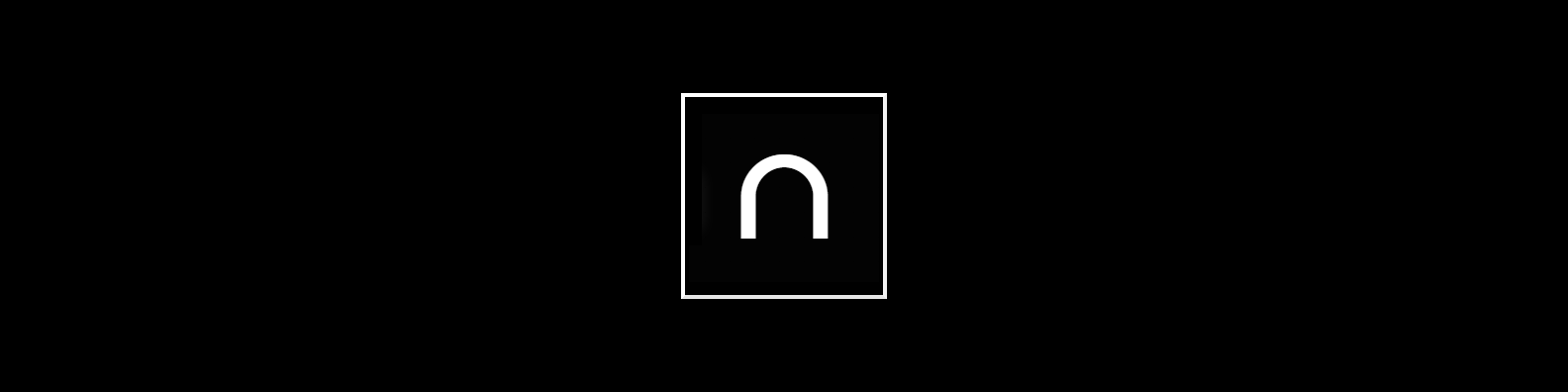Here’s the best resources I’ve found for configuring syntax highlight with Route in Jekyll:
- Add Syntax Highlighting to your Jekyll site with Rouge
- Syntax highlighting with Jekyll
- Rouge - Github repository
To list the available rouge styles, run the command: rougify help style.
Listed below are all available styles.
- base16
- base16.dark
- base16.light
- base16.monokai
- base16.monokai.dark
- base16.monokai.light
- base16.solarized
- base16.solarized.dark
- base16.solarized.light
- bw
- colorful
- github
- gruvbox
- gruvbox.dark
- gruvbox.light
- igorpro
- magritte
- moloka
- monokai
- monokai.sublime
- pastie
- thankful_eyes
- tulip
To apply one of the styles, for example monokai.sublime, run the command:
rougify style monokai.sublime > syntax.css